Changing your name servers means that you are trying to move hosting companies, usually.
To do this simple go to the domain manager found here: Domain Manager
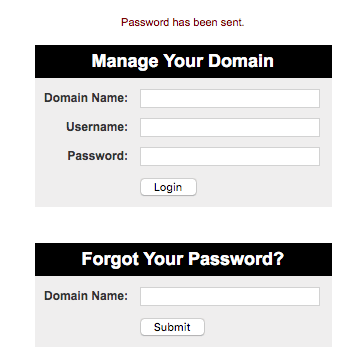
- Login to your domain. Should you not have the login you can use the password reset link located directly below the login page.
- If you need to reset your password be sure NOT to include the www in the retrieval tool
- If you do not have a valid admin contact. Please review our Domain FAQ and read #3
- Call our office is you cannot complete the change on your own. Domain disputes are handled M-F 9-5 central time. 281-852-8253
- Once logged in proceed to the name server tab.
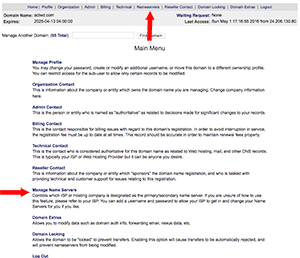
- Modify your Name Servers. You must have at least 2 and they must be valid.
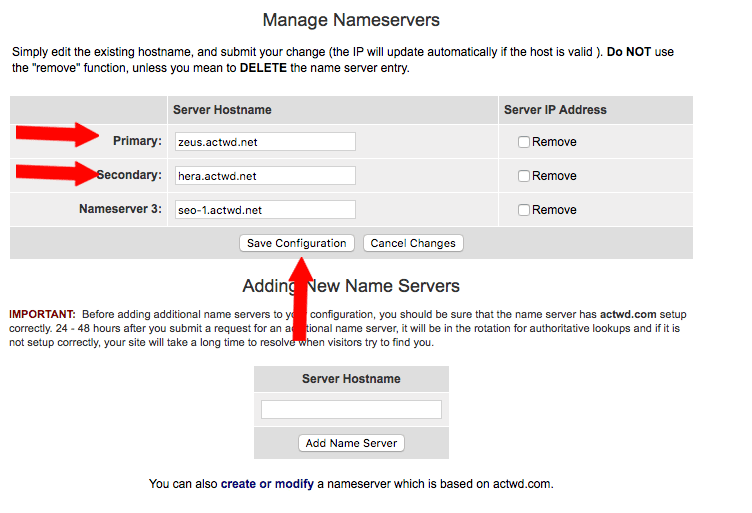
- Remember to save your changes and allow 12-24 hours for the changes to propagate.

